- Navigate to chat.openai.com and sign in with your email id or other options available.
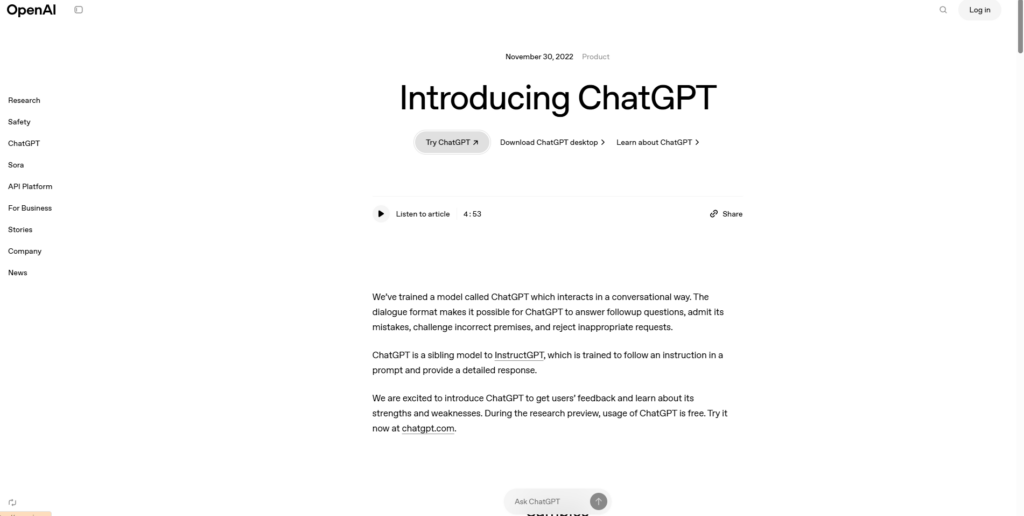
2. Launch a fresh chat session.
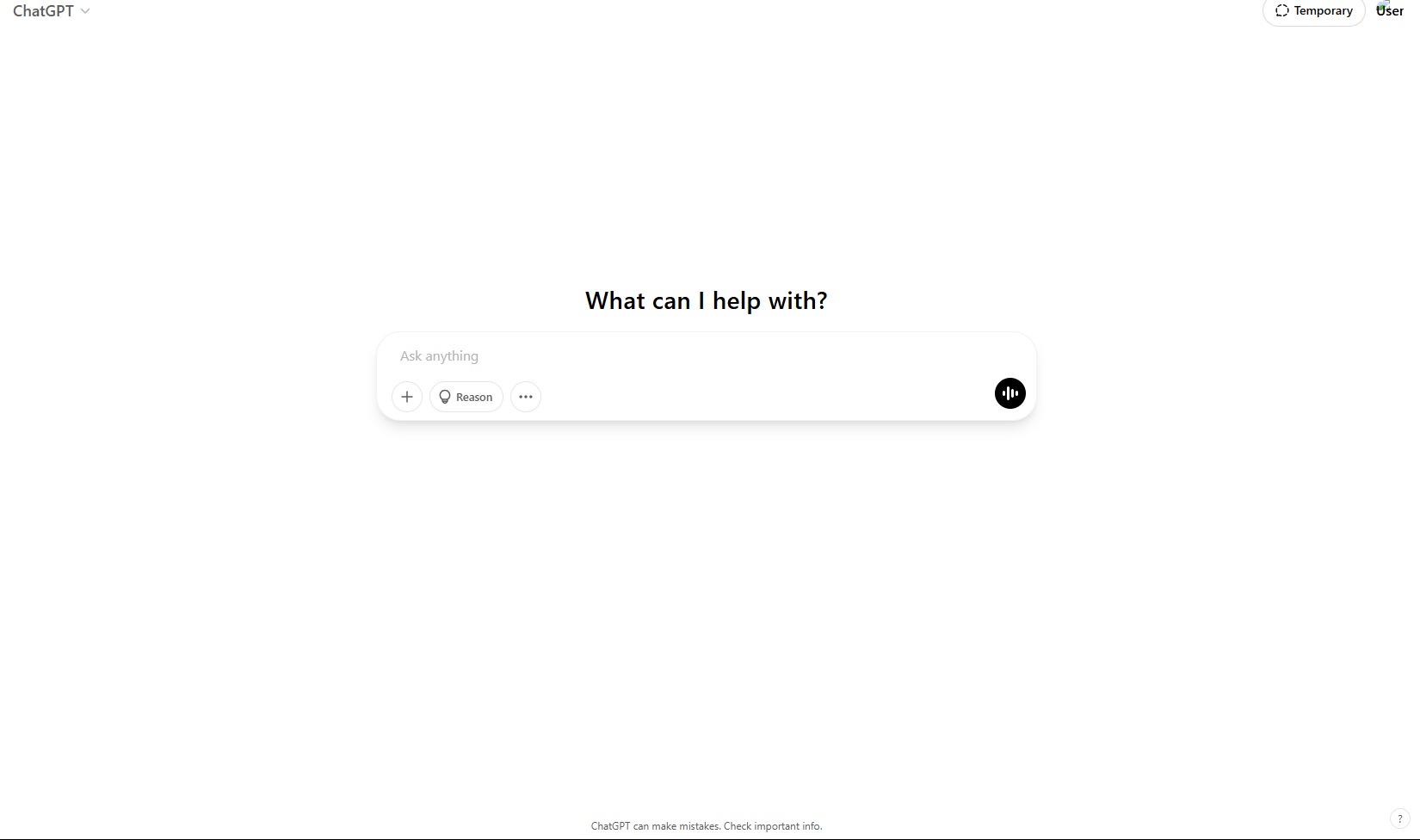
3. Upload the desired image which you want to be transformed from your device.
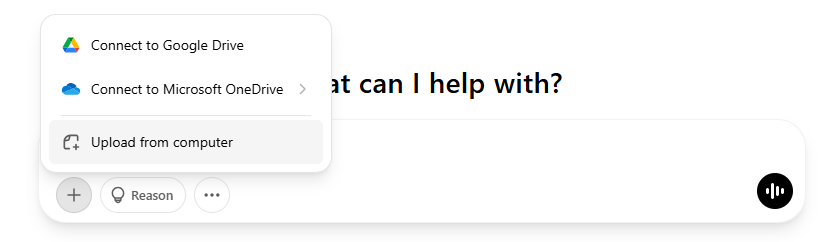
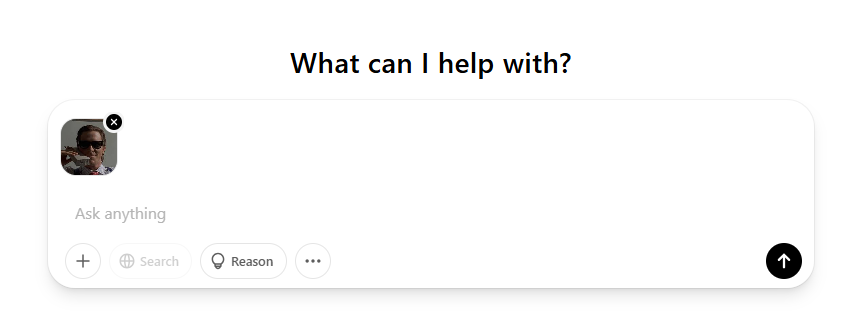
4. Type the prompt (i.e Try this image and make it in modern Disney style) and press enter.
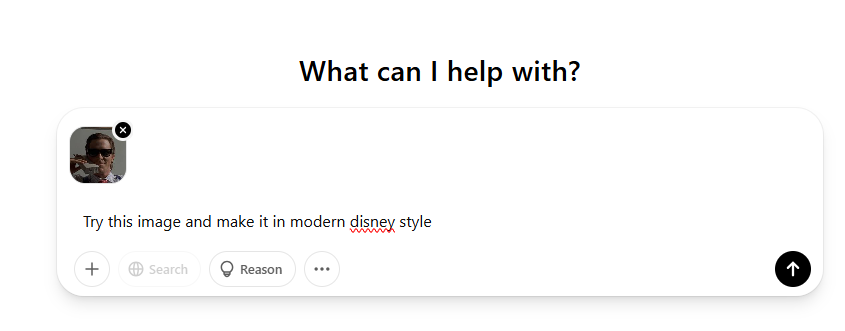
5. Your desired Modern Disney style image will be generated
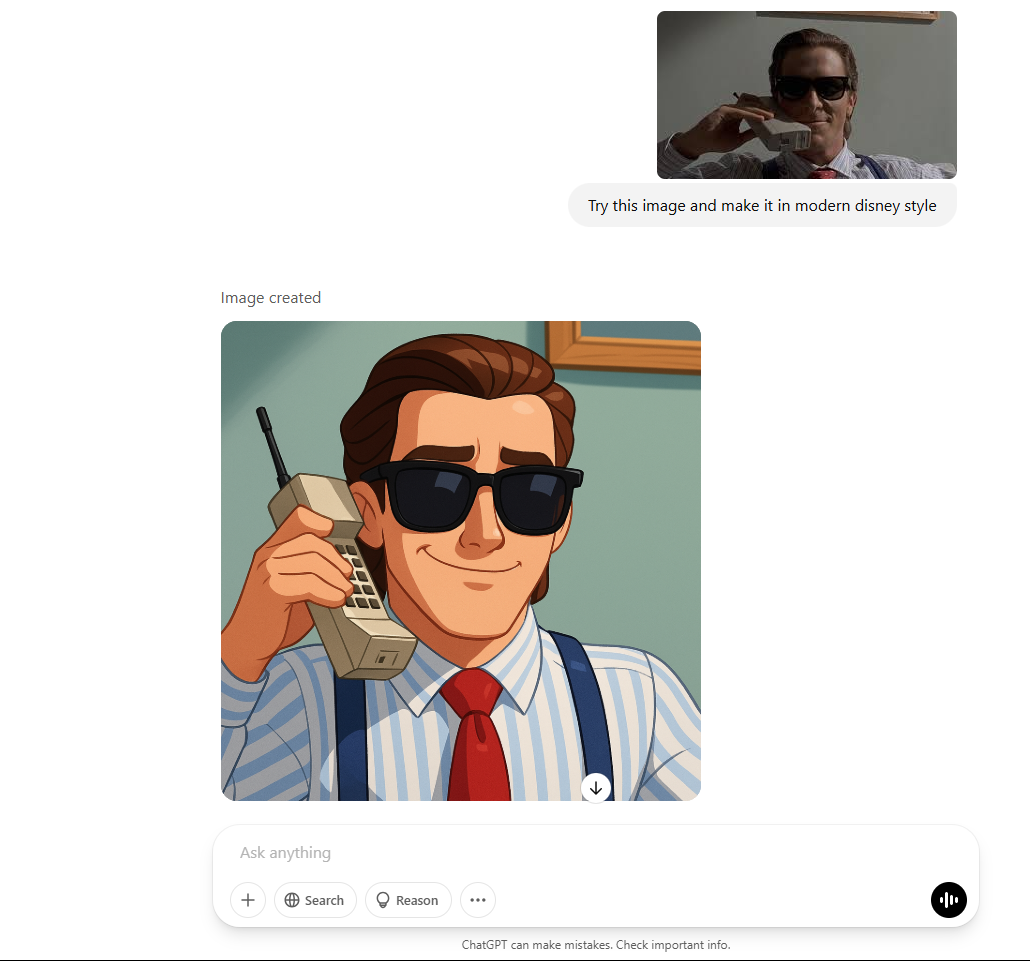
6. Click into the generated image and hit save option. Your image will be saved in your respective device
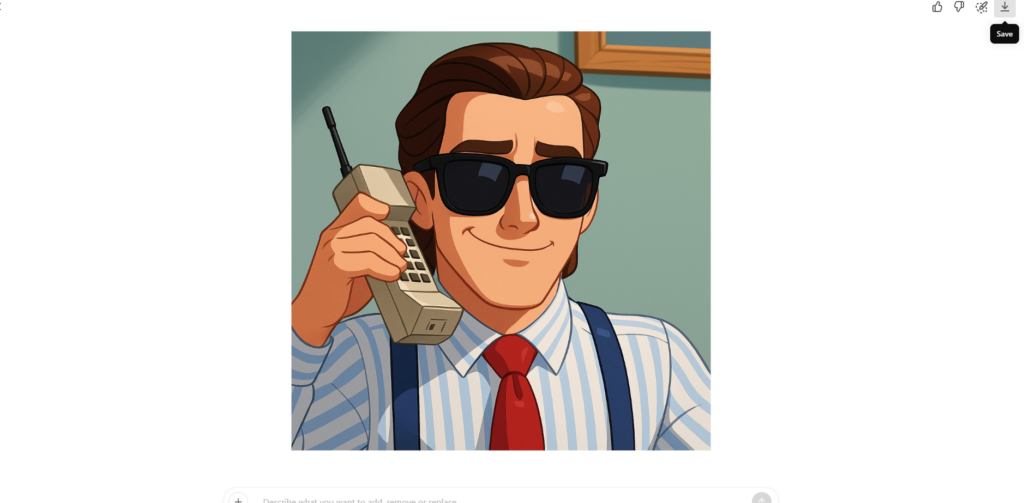
*Image subjected to Chat GPT desktop with limited image creation and this goes the same for mobile app*
The process is repetitive for Pixar images as well. With the desired image the prompt should be “Try this image and make it in Pixar style”.



